Now a days YouTube has become a habbit of people. We like to watch all kind of videos on YouTube whether its a movie trailer, songs funny videos, gif etc , Because much ease and fast. We know YouTube so well almost all the details and features of YouTube, but the tricks which we are providing in this article, we are sure you’ll never know or anyone told you before YouTube. If you want to know these tricks then scroll this page and get all the details.
Amazing YouTube Tricks you Never Know
Beam me up Scotty
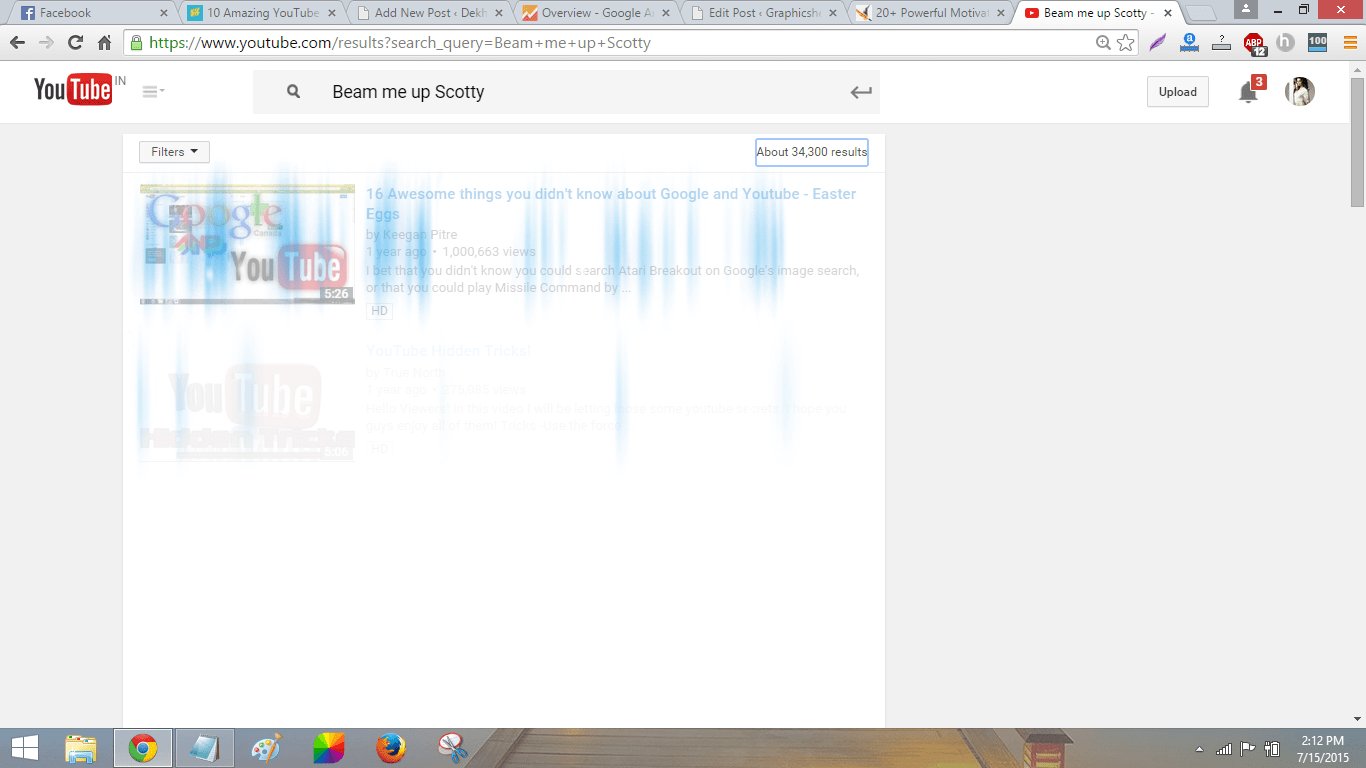
Type ‘Beam me up Scotty’ and let the magic take over.
‘ss’ in the URL
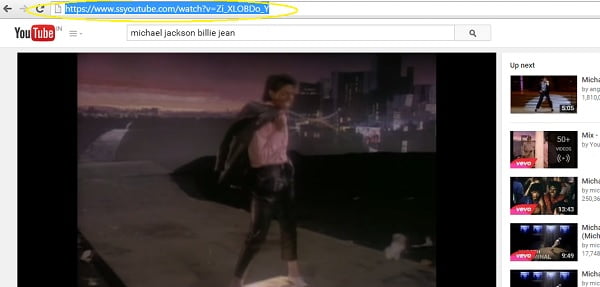
Just add a simple ‘ss’ in the URL after www and before YouTube to download YouTube videos effortlessly.
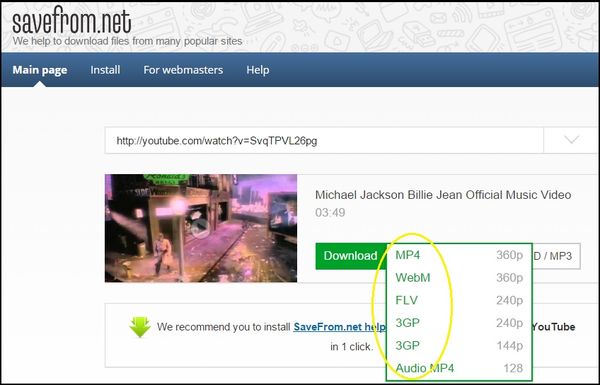
It’ll automatically take you to a download page where you’ll find an array of formats you can download the video in.
Use the force Luke

Type ‘Use the force Luke’ and watch your YouTube act drunk.
Download youtube Video
A free YouTube downloader is a small but effective application that quickly downloads videos without any hiccups. While the design is quite plain, and there aren’t many features, this application gives you exactly what you want when you want it.
Watch age restricted
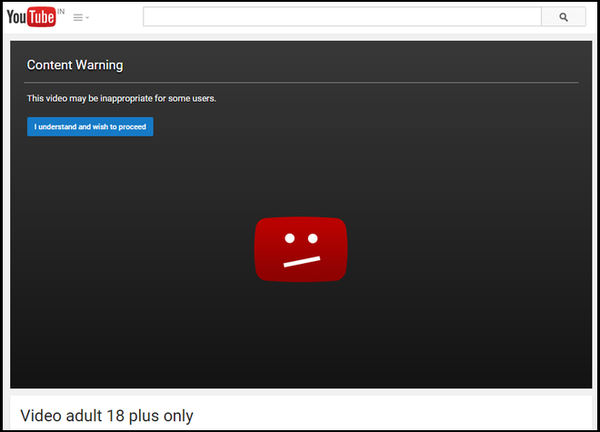
Now you can watch age restricted videos without even logging in. if you Came across an age-restricted video? Don’t feel like logging in? But still wanna watch it? Because hey, it’s age restricted!
Well, worry not. All you have to do is, remove “watch?” from the URL, and replace the “v=” with “v/”. Press enter and enjoy the video.
‘doge meme’

Just type ‘doge meme’ in the search bar to make your YouTube colourful.
keyboard shortcuts
Feeling too lazy to reach out to your mouse? Worry not for you can always use that keyboard of yours to control your YouTube videos.
k= Pause/play.
j= Rewind the video 10 seconds.
l= Fast forward the video 10 seconds.
m= Mute the video.
‘gif’ to YouTube
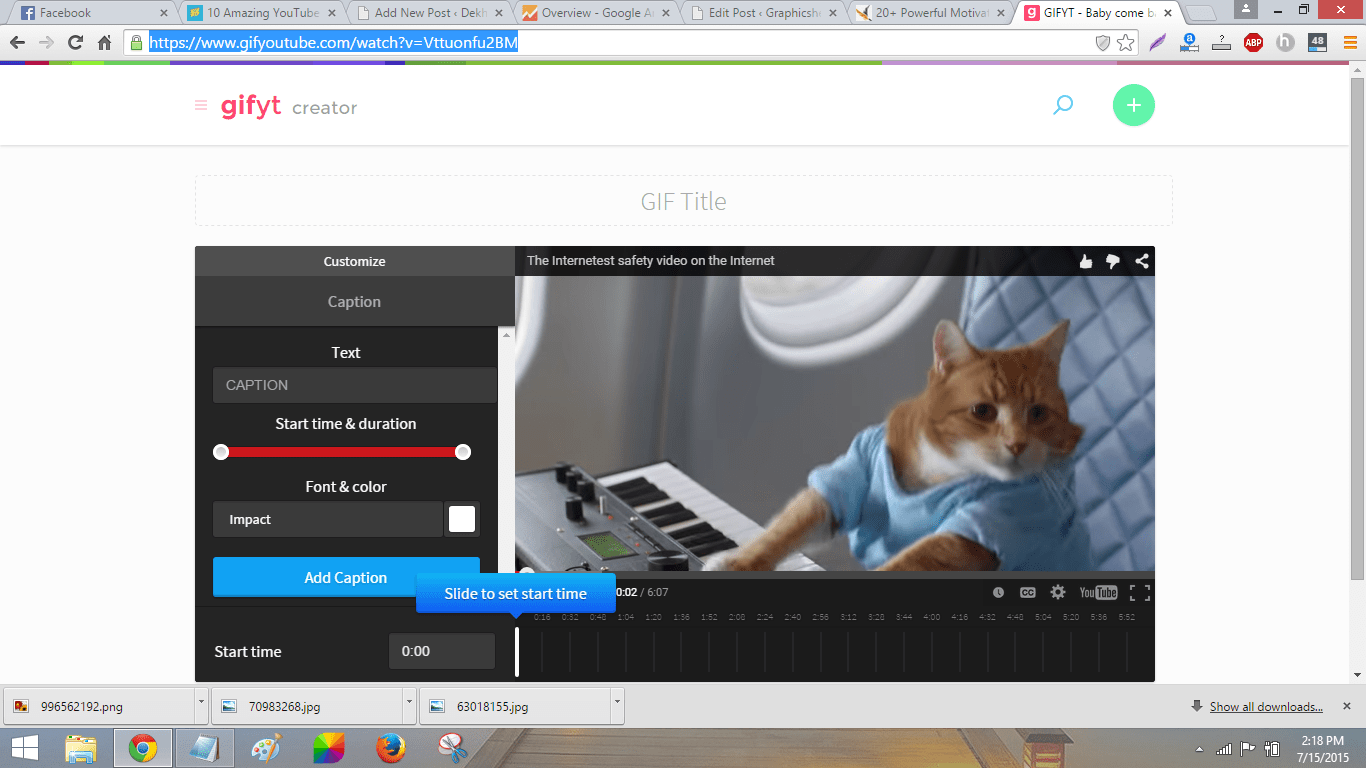
Add ‘gif’ to YouTube in the URL to convert YouTube videos to GIF.
Start your video at a specific time
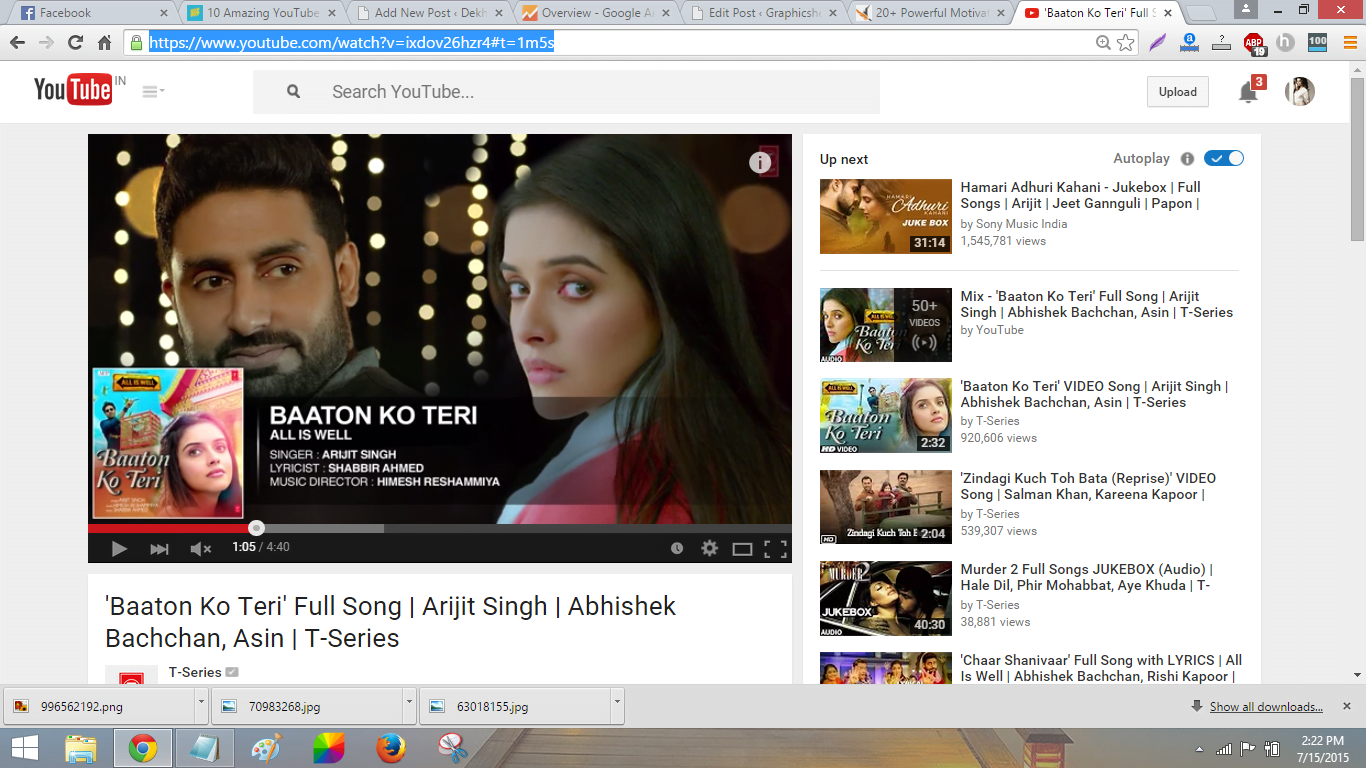
Wanna start your video from a specific time? Just add “#t=” followed by the time you want your video to start from. For example, “#t=1m2s” or “#t=62s”.
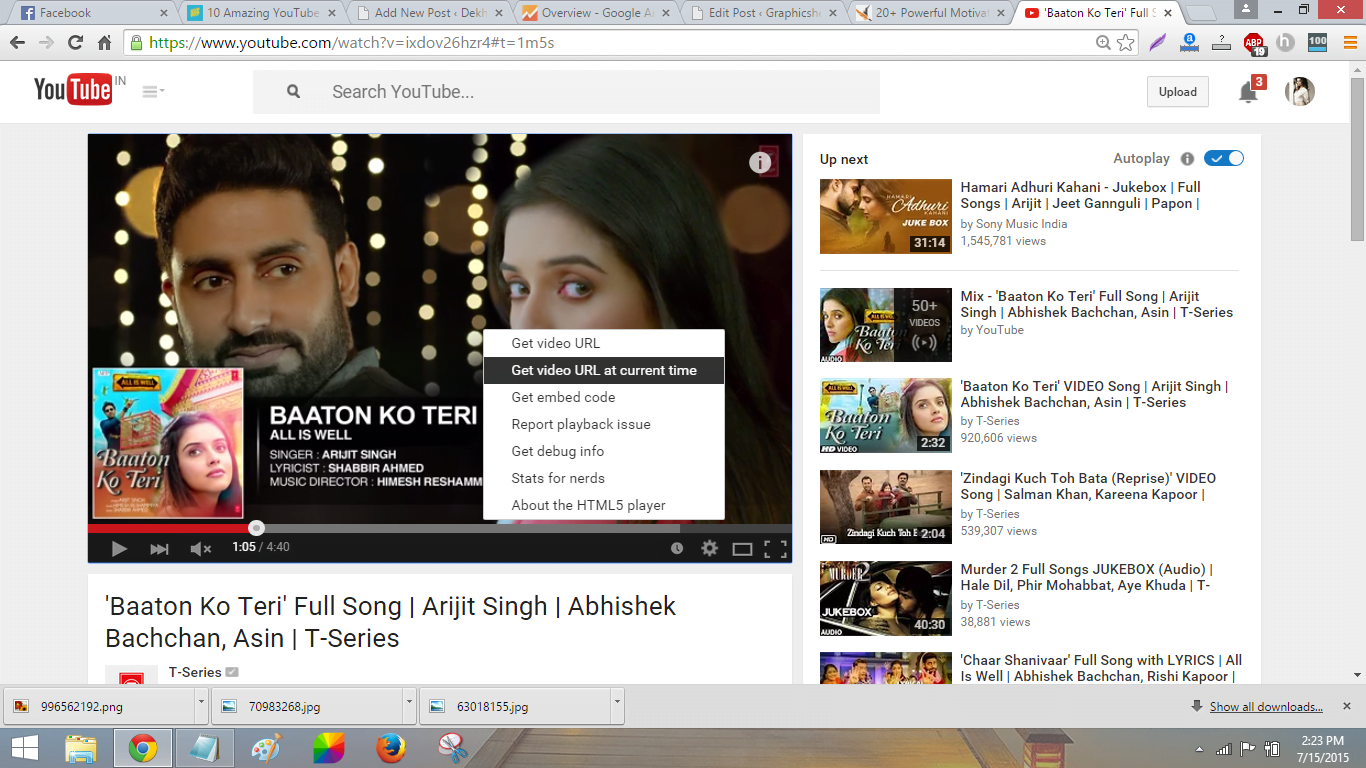
Also, if you’re embedding the video and want the video to start from a particular time point, all you have to do is right click on the video, and choose “Get video URL at current time”.
Operate your YouTube through your keyboard
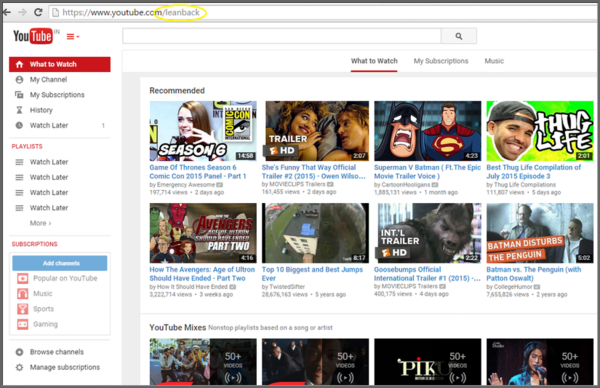
Don’t feel like using your mouse or your touchpad? Just type “/leanback” after https://www.youtube.com and press enter.
Disable autoplay

Tired of videos starting on their own at the end? Just go on the top right of the page, and slide the auto play button. It should turn from blue to grey once you slide it.
Thank you for visiting this article. We hope this article on 10 Amazing YouTube Tricks you Never Know is being like and appreciated by you. Please do not forget to share this article on social networking sites such as facebook, whatsapp, hike, bbm, wechat, instagram, line, viber, pinterest, stumble upon, twitter etc. You can also provide us with your feedback below the article in the commenting section. Stay connected with us to get more updates on latest news and many more.
Leave a Reply