In 2017, a major cyber scam was happened where the hackers stole over $172 billion from people by hacking their accounts. Another various cases of cyber-attacks was observed a year before where more than $16 billion were stolen from people across the world.
World Computer Security Day 2018
Now days with the advancement of technology many hackers are able to do such kind of activities which affects the common man as well as the big organisation. Cyber security now days are not just restricted to large organisation but also to individual user by seeing the concern of cyber-attacks spreading worldwide.
HIGHLIGHTS
- Don’t use public Wi-Fis as they leave your phone vulnerable to viruses
- Use two-factor authentication for all your online accounts
- Revoke access to mics, camera etc to apps that don’t need it
As the technology has become so advanced that it is very easy for a hacker to hack someone personal details by trapping and forcing them to give up their important secretive details. These hackers basically target innocent individual users rather than big organisations as they are easy to target because these large organisations do various advanced things in order to protect their data from any scammer.
Big organisation installs latest technologies so that their details don’t get into the hands of any wrong person. Thus, it is tricky to hack data from the big establishment as compared to individual users and that’s why common people are the major victims of such fraudsters.
Basically, these activities are not the part of the society from now days but was also present a way back. But due to technology development these activities became stronger and the number of attacks also increased. So, to raise the awareness of online frauds and promote healthy online practices, various data scientists and computer engineers dedicated a day for spreading awareness on this concern which is named “World Computer Security Day”.
Here are 20 Things To Do On World Computer Security Day
World Computer Security Day is observed annually on 30th November and on this day we are going to provide you a checklist that will help you to safeguard your personal details online. Here is the checklist:
Turn off Device location
Device location not only uses large amount of your smartphone or computer’s battery but also gives a plus point to the hackers who are trying to access your data through your device location. So, it is better to keep your device location closed when not required.
Check App permission
There are various apps which ask for your permission to access your data on smartphone or computer, check the permissions carefully whether it’s asking your permission for accessing your contacts, microphone, camera, etc. fraudsters through these apps can easily access to your personal information as it is difficult to tell which one is trustworthy app and which one is not, so be careful while granting permission to such apps.
Turn off Facebook location
Facebook is a social networking app which also tracks your location and your location history for serving you appropriate content and adds but this might be an invitation to the fraudsters or stalkers who through Facebook account can easily track your location. Turn off the Facebook location feature by turning off the location, Nearby Friends and Location History options through location settings of the Facebook app.
Strong Password
Always use a strong password to protect your device and the personal information in it, as strong passwords are tricky to break as compared to easy ones. Use strong password which would be long and is a mixture of alphanumeric codes and special characters.
Don’t use Public Wi-Fi
Public Wi-Fi is full of viruses and Trojans that will affect your device adversely as well as it is an invitation to all such fraud activities as they are also at risk to be hacked easily.
Card details
Online transactions have become so common now days whether you are shopping, ordering food, ticket booking etc. from online, through various apps. But these apps also ask your card details and provide an option to save your card details for further use, this makes your card details easily accessible to be stolen by malicious hackers.
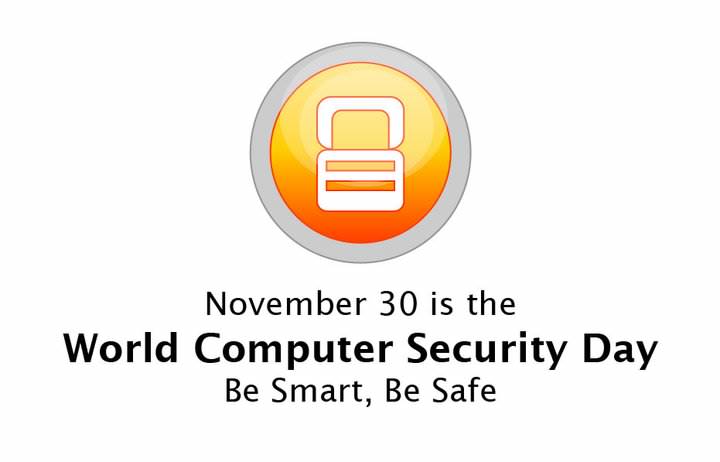
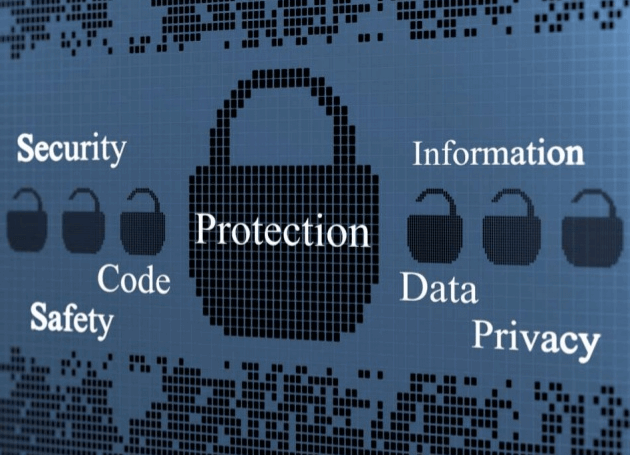
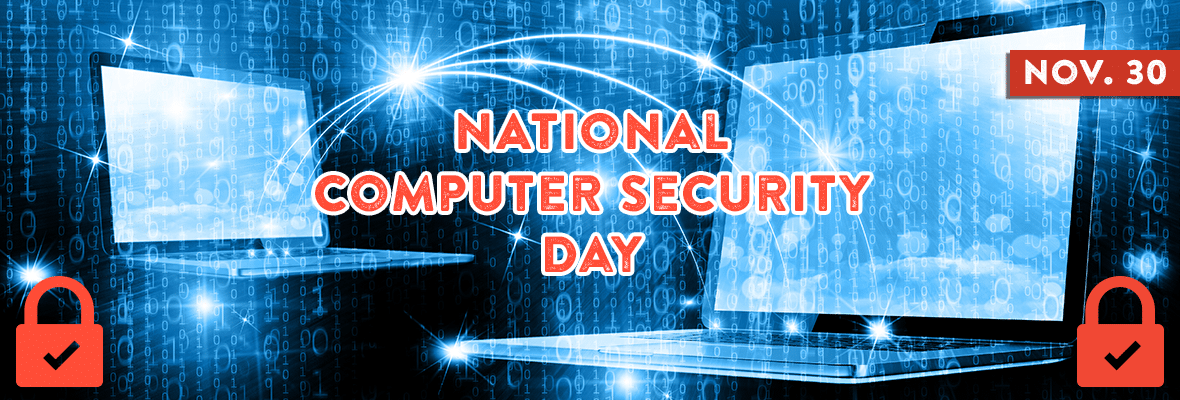
Leave a Reply