The Indian Railways has released the admit card for recruitment of the post of Sub Inspector and Constable for computer based exam in Railway Protection Special Force and Railway Protection Force. The candidates who have applied for the Railway Protection Force, Sub Inspector and Constable, can download their admit card from the official website of RPF that is https://rpfonlinereg.co.in/.
RPF Admit Card 2018
The Railway Protection Force Sub Inspector has released the admit card of E and F group and the Railway Protection Force Constable has released the admit card only of E group. The Railway Protection Force is going to conduct the Computer Based Test from December 20, 2018 till February 19, 2019 for the post of Constable and the Computer Based Test for Sub Inspector would be conducted from December 19, 2018 to January 13, 2019.
The examination is conducted to fill 9739 posts under Railway Special Protection Force/ Railway Protection Force. The exam will be held in 15 different languages: Hindi, English, Urdu, Tamil, Marathi, Gujarati, Bengali, Odia, Assamese, Manipuri Telugu, Konkani, Malayalam, Kannada and Punjabi.
The candidates have to carry the admit card, Print-Out of the part-IIapplication, Self-Attested Photocopy of Community Certificate issued by the Telangana government to the examination hall. The candidates also have to carry Self-Attested Photocopy of Ex-Serviceman / No-Objection Certificate and Self-Attested Photocopy of Agency Area Certificate for Aboriginal ST Candidates issued by Government of Telangana to the hall.
#Note: These documents must be on A4-size sheet
How to download the Admit card?
The admit card of RPF Constable and RPF SI can be downloaded from the official website of Railway Protection Force. Here are the steps to download your admit card.
- Log in to the official website of RPF i.e. constable.rpfonlinereg.org or si1.rpfonlinereg.org
- On the homepage, you will see a tab ‘Call Letter’. Click on that tab.
- A new page will open. Select the group for Constable E or Sub Inspector E & F.
- The login page will open.
- Fill the required credentials such as Reg. No. and Date of Birth.
- Click on the ‘Login’ button to submit the details.
- The page will be redirected and admit card will appear on the screen.
- You can download the admit card or could take a printout for future reference.
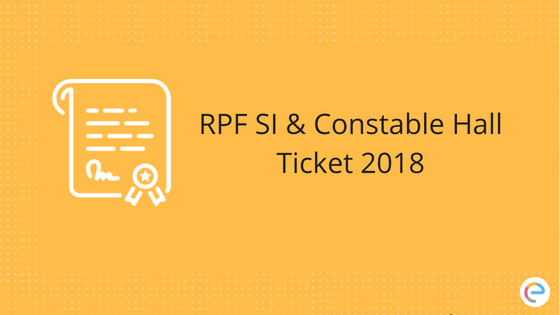
Leave a Reply