As you must be fully aware of the last date for filing an income tax return (ITR), you want to get as much as more information particularly if you are filing it by yourself. The deadline for filing income tax return (ITR) for assessment year (AY) 2019-20 is just going to expire 15 days ahead.
Well, as you must be aware of the deadline for employers to issue Form 16 was extended from 15 June to 10 July this year, so you can also expect the last date of filing your return may possibly get extended this year too.
How to file your Income Tax Returns?
Form 16 is basically a certificate which is issued by the employer broadly stating income earned by the employee for the duration of the year, total tax subtracted at source (TDS), in addition, exemption and deductions claimed throughout the year. But it would be better to stick to the original closing date of 31 July except any declaration is made and to avoid the last-minute rush.
Well, if you are in confusion and want some help, so we are here to tell you how to do it yourself and which form to choose when filing your ITR.
How to file ITR?
Before starting anything, you should have the documents at hand to speed up the procedure and the documents needed are as follows:
PAN Card, Adhaar Card, Bank account details, Form 16 and Investments details
At first, start the process by login to your ClearTax account. On the homepage, click on ‘Upload Form 16 PDF’ if you are having your Form 16 in PDF format.
On the other hand, if you do not have Form 16 in PDF format, then click on ‘Continue Here’
Now, your personal information will be asked such as your name as per PAN, PAN, date of birth and father’s name. Enter all these details correctly.
Now, you have to enter your salary details for which you have to first fill in your employer name and type. Also, you have to fill up your salary and TDS details. Now, for entering the break up of your salary in detail ‘Click here’.
After this, you have to enter the details for claiming the deduction. Enter the investment information for deductions to be claimed such as LIC, PPF etc., and claim additional tax benefits here.
Now, fill up your bank account information and proceed towards e-filing. After that, if you see ‘Refund’ or ‘No Tax Due’ then click on proceed to e-Filing. You will then get an acknowledgment number on the very next screen.
Now, it is the time for E-Verify, as soon as your return is filed e-Verify your income tax return.
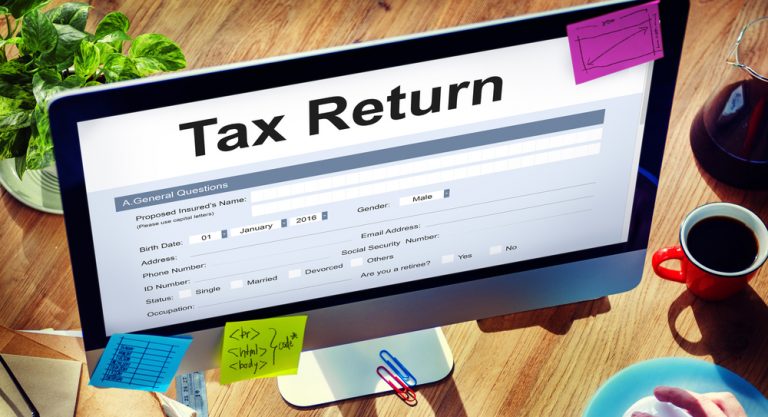
Leave a Reply