Everyone has used Microsoft Excel. It was perhaps where you first started creating tables and collected data. But the capabilities of Excel are much more than that. It can perform calculations, store information and create statistics. Hence, it became popular with companies. But times have changed and so has the amount of data that needs to be processed. To deal with the changing times, Microsoft launched a new application called Power BI. Power BI offers powerful reporting and analysis tools that are well-suited for handling large amounts of data. A Microsoft Power BI course can help you understand its capabilities better and the certificate will also improve your career path. While both Excel and Power BI deal with data, they are different in many ways. Here are the top differences between the two.
Ease of Learning
Excel is extremely user-friendly. Even a child can create a basic table in Excel. But entering data in Power BI is not that simple. You don’t write the data directly, you have import the data from other files. It is not difficult to learn both, but beginners might find it a little bit easier to use Excel when compared to Power Bi.
Handling Huge Amounts of Data
Power BI has in-built compression algorithm that lets you analyse and visualise vast quantities of data with ease. But the same can’t be said for Excel. Excel will take longer to process huge data files. Almost every significant data that companies deal with today is huge and fast processing of this data is essential. This gives Power BI a great advantage and is one of the reasons it has been accepted so readily.
Sharing The Data
If you have to share the data using Power BI, you do so easily by leveraging Microsoft’s cloud services. But if you have to share a huge Excel sheet, you will need to mail the file or put it in a shared folder. Sharing reports across your team is so much simpler in Power BI. You just need to hit the Publish button and the report is sent to the team.
Visualisation
The whole point of launching Power BI is to enable better visualisation. So it is obvious that it would have exceptional visualisation tools. Even though Excel has a few options for visualising the data such as charts, they do not come anywhere close to the ones offered by Power BI.
Applications
Both Excel and Power BI have different applications. Excel can provide data in tabular form. It can also do some basic calculations but it cannot perform data modelling. On the other hand, Power BI cannot present data in tabular form, but it can create valuable data models and visualisations. Both Excel and Power BI can generate reports. But the reports by Excel will be much simpler and you may not get as much insight into the data from it as you will from a Power BI report. Since these two perform different kinds of tasks, their applications are also different.
Features
The features of these applications are what make them powerful. Since Excel has been around for a really long time, there have been many features that have been developed for it. Many of the Excel features are also supported by Power BI. A prime example of this is Power Query. It was available as an add-in for Excel. But now, you can use it with Power BI too. Since Power BI is the more advanced technology right now, new features are being released for Power BI first. They will only be available in Excel after a while.
Multiple Data Sources
When you are making a report, you may need to access, analyse and collate data from multiple source files. You wouldn’t be able to do this using Excel, but you can do it using Power BI. Power BI is very good at combining data from multiple sources. In addition to this, if the data is present in seperate tables, you can easily relate these tables together in Power BI. But the same will be almost impossible to do in Excel.
Learn Microsoft Power Bi Today!
From the mentioned differences, you can clearly see that while Excel was the data analysis tool of the past, Power BI is the future. You need to know how to handle a vast amount of data and process it fast, especially in the era of Big Data. When you do a machine learning with Python training, one of the first things that you notice is the size of the data that you need to process and also how important visualisation is for real-world application of machine learning. Therefore, doing a Microsoft Power BI course can give you an edge over the other employees and help you further your career too.
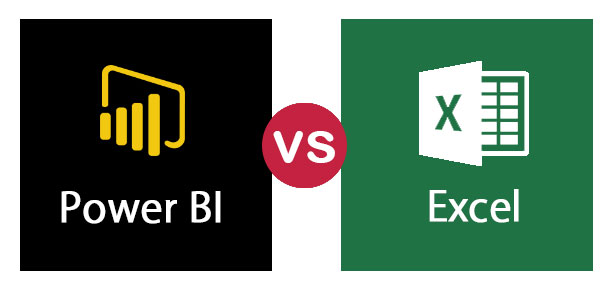
Leave a Reply