High response rates of emails mean you are going in the right direction with your campaign. It is arguably the most sufficient metric one should always strive for. Of course, this is not that important for some kinds of messages, such as sales offers with CTA buttons. But still, if people answer whatever you tell them, they feel the connection and personalization applied. So, how do you build up trust and increase the response rate of your emails?
Make your subject line personalized and engaging
First of all, you need a recipient to open your email. The subject line is the one essential here, as no email content is visible until people open it. Therefore, you should make sure your subject line has all the beneficial feature, such as:
- Being short and eye-catching
- Telling exactly what is inside an email
- Not looking too sale-oriented
- Containing some personalization (even your recipient’s name if possible)
- Being generally fun and interesting
There are multiple ways of assuring all that. The important advice here is to make your subject line look both interesting and not like spam. Create one that you would want to click yourself.
Create useful and interesting content
Now that the addressee is inside your email, how do you make sure they do not close it but actually read the content and even hit ‘Reply’? Firstly, create a beautiful email template that is pleasant to look at. Would you read an email from a stranger that has a poor design with too many unnecessary elements?
Image Source
Try using up to two colors, preferably your branded ones. Then, make sure the text itself is interesting to read. All the calls-to-action are important, but they are useless without engaging content.
You can write a case study, tell people about your recent updates, etc. Just like for subject line, make sure you like your content yourself. If you find it interesting and not any pushy, people are likely to feel the same.
Also, bring some value to your addressees. Make your content unique and offer some interesting information. People will undoubtedly appreciate that.
Implement some CTAs offering to answer an email
The design and content of your email look awesome. Now it’s time to use some magic. Adding a CTA to your email is always a good idea unless you make it too obvious and pushy. Here are the main rules:
- Make your CTA easy to notice
- Make it short
- Use the most engaging words you can find
- Put your CTA on a bright button
- Make a call-to-action logically emerge after the text
- Avoid ambiguous CTAs
Image Source
If you want to get more replies to your emails, you can even directly ask people to do so. For instance, create a case study email and put a CTA at the end of it saying: “Tell us what else you would like to learn about.”
Install a professional email signature
An email signature is a hugely important element that can drastically increase your response rates. However, if you want to get awesome results, you ought to make a signature awesome.
Include contact information to your email signature
In general, this is the main reason to have an email signature in the first place. If recipients find your emails interesting, they might want to contact you in different ways. Thus, add your phone numbers, website address, and even emails. This way people will easily reach out to you directly.
Add a personal photo
Nothing makes your online communication more human than photos. Imagine if there were no profile photos on Facebook: everyone would look the same and the communication would seem unnatural. The same applies to emails. With a personal photo included to a signature, people feel an emotional connection with a sender. So, they are much more likely to reply to a human.
Use social media links to promote your channels
What does it have to do with email response rates? Basically, the same thing that personal photos do. With social media icons in an email signature, your addressees can check out who you are and what company you represent; as well as whether you have any activity online.
Add CTA buttons and banners
This is where email signatures truly shine. The rules for CTA here are the same as for email templates. The only significant difference is that you can naturally implement a banner in an email signature and make it look corresponding. Thus, recipients will subconsciously want to click it.
With everything mentioned, make sure you use some free digital signature creator, for example, Newoldstamp. As if you want all those elements included in your email signature, you will have to use HTML coding, as well as some design skills.
To sum up, if you want to increase the response rate of your emails, develop some interesting content, make it look beautiful, and don’t hesitate to ask for a reply. Also, don’t forget to track stats on your emails to see whether you have any progress.
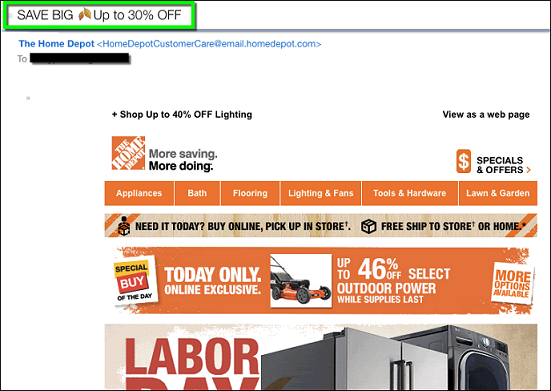
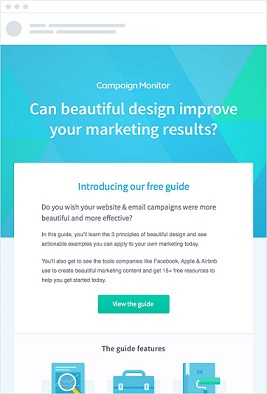

Leave a Reply