Messaging is one of the best way of communication now a days, as text messages has become an important way of communication between people. It allows you to be in direct contact with someone as when you exchange your number with someone there is a probability that you two are going to be in contact by exchanging a bulk of messages as this ‘texting’ has become very famous in today’s generation.
Everyone is so addicted to messages by different means of messaging platforms like whatsapp, facebook messenger, instagram messages, snapchat messages any many more but you can access these all modes only when you have a data pack in your phone or you are connected to a Wi-Fi. But let us think of a situation where you don’t have a data pack in your smartphone and also you can’t get access to any Wi-Fi, then how will you communicate with your friends and family? Don’t worry let me remind you the first and the foremost way through which we use to exchange messages before getting access to this internet thing.
Yes! you are right, I am talking about iMessages App. So let’s us get started with the introduction to iMessages and also I am going to let you know that how can you fix your iMessages service of it is not working properly.
iMessages :
The first question that I need to answer you before we go ahead is “what do we mean by an iMessage?” Well, iMessage is a pre installed messaging app on iPhone’s, iPads and all other iOS devices that Handles both SMS as well as MMS messages. If I talk about the general idea of having this iMessage thing in iOS devices then let me make you aware of the fact that most of the iOS users around this world are not using any 3G or 4G enable devices. Few iPads and iPods work on Wi-Fi only, which is not available to us everytime as you can’t always carry a Wi-Fi connection with you all the time. So this is why iOS devices has this iMessage app that allows them to share their messages and talks for establishing communication with their friends, boss and family members.
iMessage not working on iphone: steps to fix
What if your iMessage goes berserk and does not work at all, all I can say that it could be a really frustrating situation. Ofcourse there are iMessages alternatives like whatsapp, facebook messenger, instagram messages etc. But not all of your friend use these apps, there might be a few people who only use iMessage then what would you do? Well, you don’t need to get panic at all as in this portion I am going to tell you the ways through which you can make your iMessage work again. So if you want to fix those issues then you can follow these following ways:
Turning on and off your iMessage:
- Since you know that your iMessage is not working so I suggest you to first go to the settings and then stop it for once and then restart this iMessages. Sometimes due to continuous use of iMessage may hang it and create few issues that makes your iMessage little mistake and as a consequence it stops working.
- So in this case what you can do is to go to the setting of your iOS device and then tap on messages you will see a button against this message, you have to just tap on it and you will see that it has changed from green to white color button that indicates that you have turned it off.
- And now wait for few seconds, let say 4 to 5 second and then tap on it again as it appears green again. Now go to iMessage again and try to send a message to your friend or someone whom you wanted to Text.
- See if it’s work, In case it doesn’t work then you can follow the next mode mentioned right below this portion.
Check out your network setting:
- Since iMessage is totally works on mobile network so it should be the first thing that you need to check.
- It might be possible that your iMessage is working perfectly but you are in an area where there is no network coverage and due to your low or null networks you are not able to send a text through iMessage.
- To fix this issue all you can do is to go to setting and then to the network settings.
- Now here you have to search for networks and of you see that your service provider is available then tap on it to get registered to the network or if it is forbidden then you should wait till your device catches signals and only then you can use your iMessage without any problem.
Send and receive option need to be checked:
- There is a great chance that your iMessage’s send and receive option has got changed or edited by your or someone else by mistake.
- For that all you can do is to open your “settings” and then go to “iMessage” then you will find a “send & recieve” option out there. Just tap on it.
- Now you will have a phone number block and an email ID block, check it carefully if it has been changed or deleted then you should write the correct phone number with correct email ID.
- Now go back to the iMessage and check if it’s working or not by sending a message to someone.
So this was all about how you can fix your iMessage service if it is not working properly. I have mentioned the causes and their solution in this article, now hope this article will definitely help you out if you are in the same situation. So get your iMessage fixed by following simple steps and keep enjoying this amazing way of exchanging a bulk of communication.
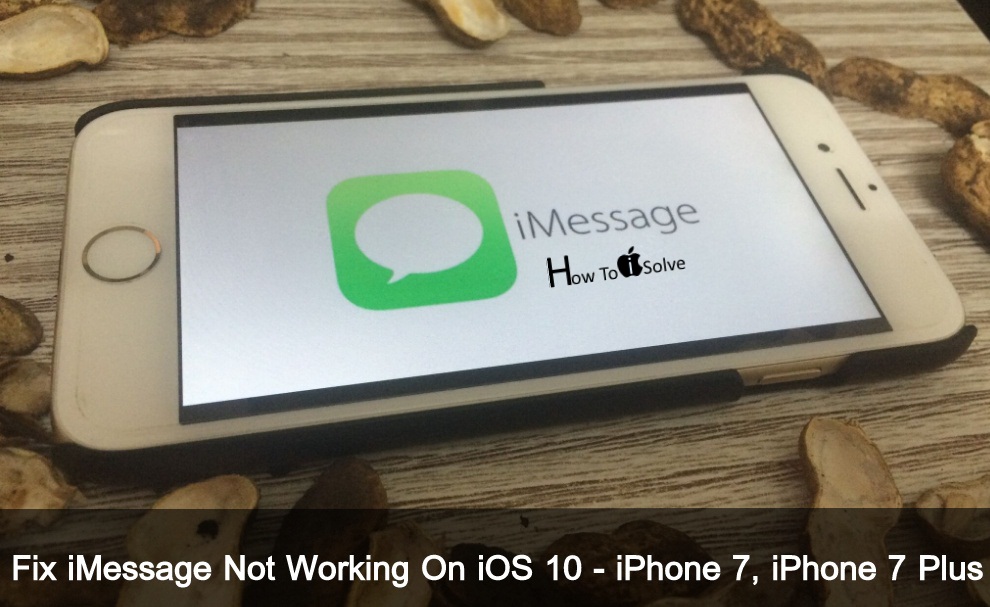
Leave a Reply