Today is the last date for filing your tax returns for assessment year 2019-20. On Friday, the I-T department had dismissed social media reports which were claiming that the government has again extended the dates for filing of income tax returns (ITRs) by a month. The concerned authorities have advised the taxpayers to finish the procedure by the set deadline of August 31.
ITR Filing Last Date Today
The Income-Tax department said on its official Twitter handle, “It has come to the notice of CBDT that an order is being circulated on social media pertaining to extension of due dt (date) for filing of IT Returns. It is categorically stated that the said order is not genuine. Taxpayers are advised to file Returns within extended due dt (date) of 31.08.2019,”
Earlier, in the month of July, the deadline for filing of Income Tax Returns was extended by the Finance Ministry from July 31 to August 31. The deadline July 31 has been extended for a month which was set for most individuals as well as HUFs.
At that time, the postponement of the deadline date comes after the government was appealed by a lot of entities to extend the ITR filing date in order to give adequate time to tax payers to file their returns.
The finance ministry at that time said in a statement, “The Central Board of Direct Taxes (CBDT) extends the ‘due date’ for filing of Income Tax Returns from July 31, 2019 to August 31, 2019 in respect of the said categories of taxpayers,”
If the tax payers still do not file their returns before the closing date, then they are going to be charged with Rs 5,000 penalty – the given condition for this if they file it by December 31. The late fee even after December 31 will charge double, if the tax payer files the returns in the middle of January 1 and March 31.
Steps to file ITR
In order to file ITR follow these simple steps which are as follows:
Step 1: At first, log on to the incometaxindiaefiling.gov.in
Step 2: After that register on the website
Step 3: Now, you have to fill the registration form with the asked credentials such as the name as well as DOB, PAN, and choose a password. PAN is your user ID.
Step 4: After that click on the relevant ITR Form
Step 5: Once you click on the ITR Form, then choose the Financial Year
Step 6: After this, you have to download the applicable ITR Form
Step 7: Open Excel Utility as well as fill up the Form by entering the credentials using Form 16
Step 8: Now, you have to click on ‘calculate tax’ tab and then check the tax payable
Step 9: Once you are done, confirm data by certifying the ‘validate’ tab
Step 10: Generate XML File and then after that save it on your desktop
Step 11: After that upload the saved XML File on ‘upload return’ on the portal’s panel
Step 12: At last, a pop-up will be displayed asking you to digitally sign the file
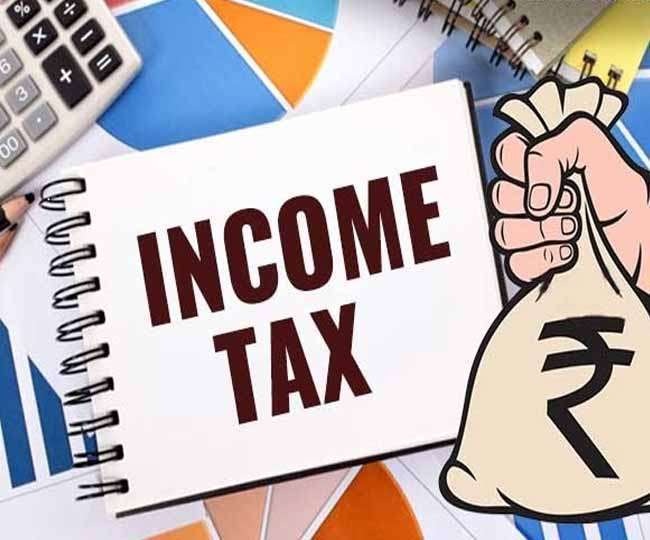
Leave a Reply