As the National Testing Agency has already released the admit cards for the April session of JEE main 2019 on 21st March 2019, the agency has now introduced a unique facility for all the candidates for locating their exam centres. NTA has introduced JEE Main Exam Centre Locator for all the aspirants.
Students must be all set to appear in the JEE main April session exam which is scheduled to be held from 7th April 2019 to 10th April 2019 & 12th April 2019. The applicants can locate their exam centres using this tool. The admit card of the students have the complete address of the exam centre, using which all the students can quickly locate their exam centres with the help of the tool.
How to Use JEE Main Exam Centre Locator?
Following are the simple steps for using and locating exam centres via JEE Main Exam Locator-
Step 1- Visit the official website of JEE Main 2019, i.e. https://jeemain.nic.in.
Step 2- Download Your Admit card for JEE Main April 2019 and find all the details of your exam centre.
Step 3- Click on “Center Locator” on the JEE Main website.
Step 4- Select Your Exam Center from the drop-down list. Once you select your centre from the list, your centre details will appear. For example, If your exam centre is Guwahati, select AM0201 (Guwahati) from the drop-down menu. All the information on the location of the centre will be displayed, once you select your centre.
Step 5- Once you click on “View Location”, you will be redirected to Google Maps showing the location of your exam centre. Here, you will get the directions for your exam centre as well as the nearest route to your exam centre.
This exam centre locator is very helpful for the students as it provides the exact location of the exam centre and relieves the students from the tension of finding their exam centres. This can be seen as a good initiative by NTA
How to Download JEE Main April 2019 Admit Card?
All the applicants can download their JEE Main April 2019 Admit card from the official website, i.e. https://jeemain.nic.in. A candidate has to click on the “Download JEE Main 2019 Admit card Download” button on the website for downloading the admit card. A candidate can download his/her admit card using-
- Application Number and Password
- Application Number and Date of Birth
So, for downloading the admit card, a student must have their application number. After giving the required details, click on the download button to download the admit card.
Documents to Carry at Exam Centre
A candidate needs to carry the following documents along with him to the exam centre-
- Printout of JEE Main Admit Card 2019
- One passport size photograph
- A valid Photo ID proof
Other than these documents, a student must reach his exam centre 30 minutes before the reporting time. Hopefully, the above-mentioned details are helpful about the usage of the exam centre locator tool; the candidates must visit the official website regularly to keep themselves updated with the recent notification.
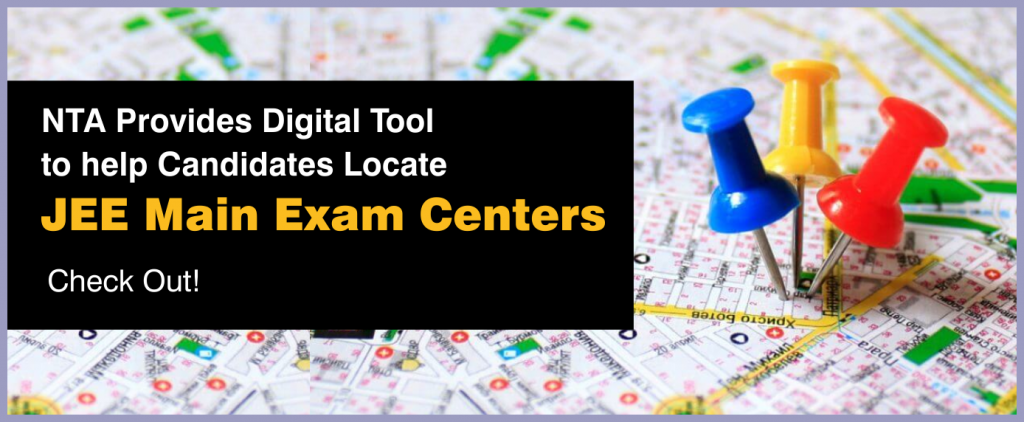
Leave a Reply