The Union Public Service Commission (UPSC) has announced the CDS (Combined Defence Services) Examination I, 2019 admit cards on their official website. The first date of notification from the official website was released on 31st October 2018 for releasing application for CDS I exams.
UPSC CDS I Examination Admit Card 2019
The last date of online CDS registration was on 26th November 2018 and the UPSC CDS I Exam 2019 is going to be held on 3rd February 2019. The CDS I exam results are expected on the month of June 2019.
All the candidates who have successfully registered themselves for the UPSC CDS I Exam 2019 can download their admit cards from the official website at upsc.gov.in.
UPSC CDS I Examination: Post Available
The examination is going to be held on 3rd February 2019 in order to fill a total of 417 vacancies. The total of 417 vacancies is further divided into various different posts and these posts are:
For Indian Military Academy (IMA), Dehradun, the available posts are 100.
For Indian Naval Academy (INA), Ezhimala, there is total number of 45 posts
For Air Force Academy, Hyderabad, there are 32 posts
For Officers’ Training Academy, Chennai for Men, there are 225 posts available.
For OTA Chennai -23rd SSC Women (Non-Technical) Course, the posts available are 15.
UPSC CDS I Examination Centre
The examination for UPSC CDS I is going to held on various examination centres and the exam centre where the exams will get held are:
Agartala, Ahmedabad, Aizawl, Allahabad, Bengaluru, Bareilly, Bhopal, Chandigarh, Delhi, Dharwad, Dispur, Chennai, Cuttack, Dehradun, Madurai, Mumbai, Nagpur, Gangtok, Hyderabad, Port Blair, Raipur, Ranchi, Sambalpur, Imphal, Itanagar, Jaipur, Jammu, Jorhat, Shillong, Shimla, Srinagar, Kochi, Kohima, Kolkata, Lucknow, Panaji (Goa), Patna, Thiruvananthapuram, Tirupati, Udaipur And Visakhapatnam.
UPSC CDS I Admit Cards 2019: Steps to Download
Step 1: Firstly, log on to the official website of UPSC at upsc.gov.in
Step 2: On home page, you will find a section as ‘What’s new’, under which you will find ‘e-Admit Card – CDS Examination (I) 2019’ link.
Step 3: Click on that link.
Step 4: You will be directed to the new page, where you have to click on the ‘download section’.
Step 5: Enter your asked credentials correctly such as either your registration id or roll number.
Step 6: On submitting the correct details, the admit cards will be displayed on your screen
Step 7: Check and Download it and take print out of the same for any further use.
UPSC CDS I Admit Cards 2019: Important Notes
No candidates would be allowed to enter the examination hall without their e-Admit Card for the examination. So, it would be better to take the print out of your admit card prior to the examination date and must carry it to the examination centre.
Late entries are also strictly prohibited, so try to reach the examination centre prior half an hour earlier.
Before downloading the admit card, candidates are asked to check the details available details on the admit card. In case of any incorrect details on it, please contact the UPSC authorities immediately otherwise nothing can be done if informed late.
Aspirants are directed to not bring any of the banned item to the examination centre as the official notice from UPSC reads, “Candidates are advised in their own interest not to bring any of the banned items including mobile phones/ pagers/ bluetooth or any valuable/costly items to the venue of the examination as arrangements for safe keeping cannot be assured. Commission will not be responsible for any loss in this regard.”
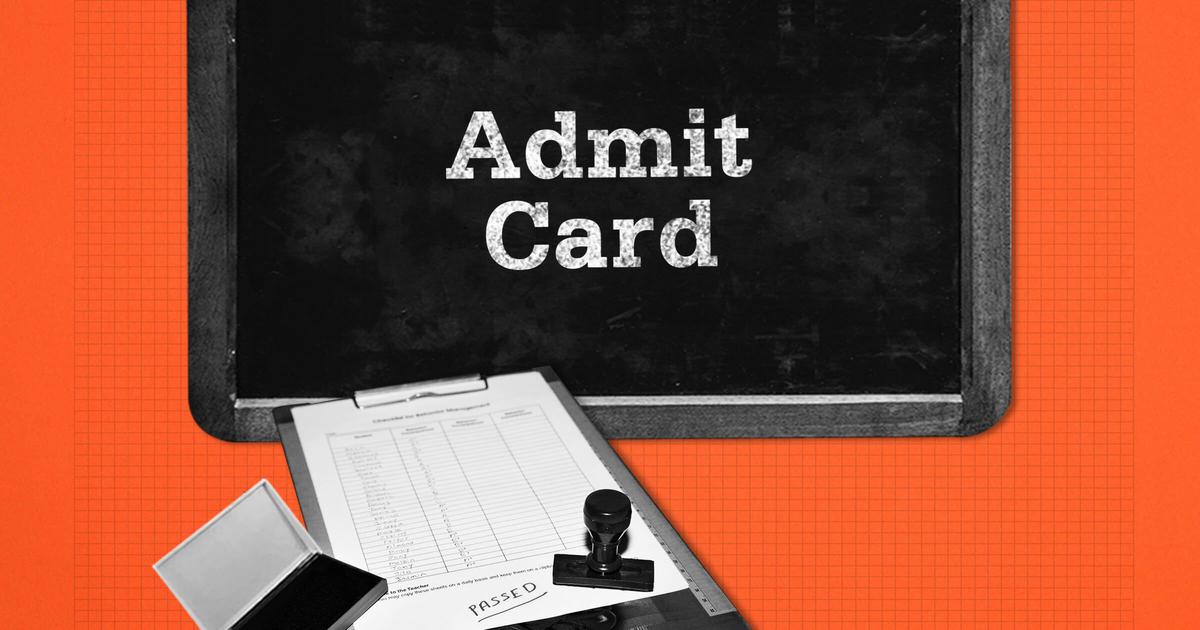
Leave a Reply