If you have signed up to be notified when the Apple Card is available then it’s the time to check your inbox as Apple has begun sending out preview invites to randomly selected users who signed up for notifications on the Apple Card website.
The rollout follows the Apple Card’s announcement back in March 2019, and more recently, Apple CEO Tim Cook’s confirmation regarding the Apple Card launch in August. Apple on Tuesday began the initial deployment of its new branded credit card, sending out email invites to some of those who signed up to be “notified” that the card was indeed now available. A larger public launch is due for later this month.
According to TechCrunch’s Matthew Panzarino, who had early access to the Apple Card, the full launch of Apple Card will take place later in August and requires iOS 12.4.
The Apple Card is Apple’s take on a different approach to how credit cards are used, statements are handled, and rewards are redeemed, without any fees. After signing up for an Apple Card via the Wallet app on an iPhone, the card will be added to Apple Pay and available immediately for contactless payments as well as online purchases.
https://www.youtube.com/watch?v=HAZiE9NtRfs
Apple card is a physical card that bares only the Apple logo and lacking your name, a number, expiration date, or CVV number will arrive in the mail a few days later.
Apple Card users can earn cash-back rewards with each purchase that is transferred to an Apple Cash card in your Apple Pay account. The level cash-back ranges between 1% made with the physical card, 2% for any contactless payments, and 3% for any purchases made with Apple.
What’s good about Apple Card
The application process
- Applying for the card takes a few minutes. You can see your interest rate and credit limit before you accept the card, and Apple says your credit score isn’t impacted until you accept.
- You can use the card via your iOS device anywhere Apple Pay is accepted. Once you’re approved, you can start using Apple Card in the Wallet app immediately.
Cashback is put back into your account every day through a feature the company calls “Daily Cash,” and can be used to pay down your bill or send to friends through Apple Cash. You can also transfer Apple Cash to your bank account.
Support for the card is handled through the Wallet app, which can guide you to Apple support for any technical questions or Goldman Sachs support for any questions that might involve financial or personal data. In addition to phone support, you can also get help through iMessage.
If the card is lost or your iPhone is stolen, logging into iCloud will give you access to freeze or remove the payment method, though you will need to call Goldman Sachs to order a new physical card or get a new digital credit card number which will be free of cost.
You can sign up to be notified about the Apple Card’s full launch and potentially receive a preview invite, by visiting the Apple Card site and clicking on the “Notify Me” button in the top-right corner.
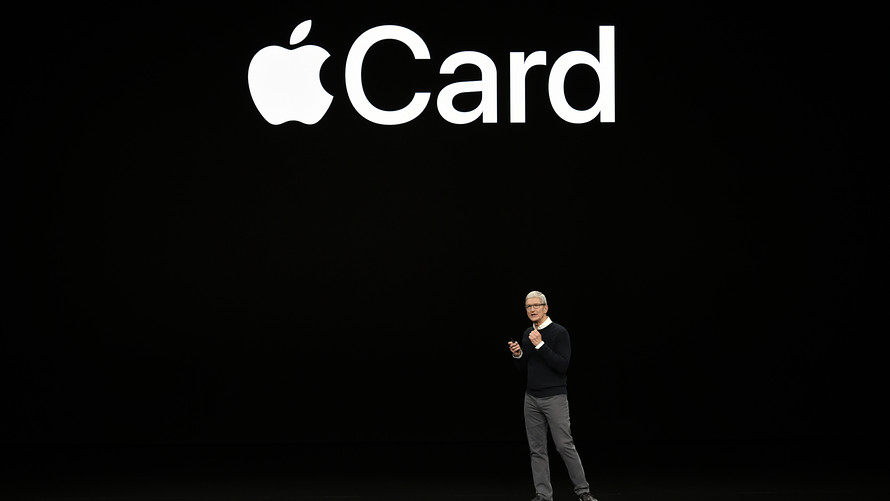
Leave a Reply