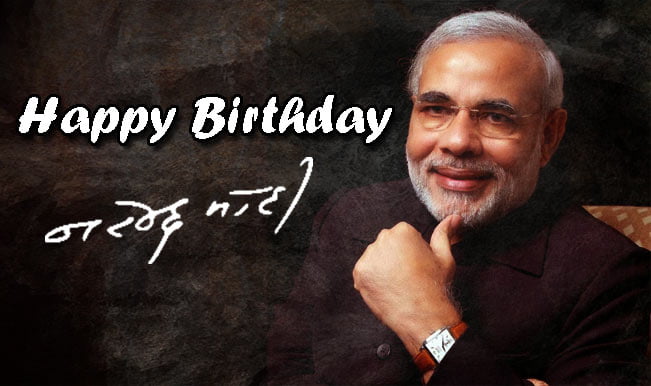The Lok Sabha Election 2019 will be held in seven phases. The polling for Phase I of the Lok Sabha elections 2019 has already been done on Aril 11th. The polling for phase II of the Lok Sabha election 2019 is going on Today i.e. April 18th. The result of the seven-phase parliamentary election will be declared on May 23rd. All the individuals who are 18 and above are eligible to cast their vote and choose the leader. BJP Manifesto 2019
How do I check where to go and vote?
A voter can search for the polling booth on electoralsearch. in or use the Voter Helpline App, developed by the Election Commission, to find their polling booth. They can also call the voter helpline on 1950, which is the voter helpline. It is important to add the STD code of your city before the number. For help regarding the Polling station location, one needs to send an SMS <ECIPS> space <EPIC No> to 1950. At the booth, there will be a series of steps that will take place, and allow you to vote for the candidate of your choice. Congress Manifesto 2019
- First polling official will check your name on the voter list and check your ID proof
- Second polling official will ink your finger, give you a slip and take your signature on a register (Form 17A)
- The voter will have to deposit the slip at the third polling official and show your inked finger and then proceed to the polling booth
- Record your vote by pressing the ballot button opposite the symbol of the candidate of your choice on the Electronic Voting Machine (EVM); You will hear a beep sound, and a red led light will glow.
- Check the slip that appears in the transparent window of the VVPAT machine. The slip with the Candidate serial No., Name and Symbol shall be visible for 7 seconds before it drops in the sealed VVPAT box
- You can press NOTA, None of the Above, if you don’t like any candidate; it’s the last button on the EVM
The states that are going to cast their votes in phase II of the Lok Sabha election are: Assam (5 parliamentary constituencies), Bihar (5), Chhattisgarh (3), Jammu and Kashmir (2), Karnataka (14), Maharashtra (10), Manipur (1), Odisha (5), Tamil Nadu (38), UP (8), West Bengal (3) and Puducherry (1).
The voting will be done at polling booths which have been set up across the country by the Election Commission of India. However, the voters will be able to cast your vote as long as your name is present in the electoral rolls. If your name is not registered in the voter’s list, you will be denied by the polling booth officials to cast vote, hence make sure to find you are registered your name and make sure that you have landed in a correct polling booth.
If you are unaware of your polling booth then instead of roaming around or guessing for your booth, you can now search for your polling booth near you by searching online and via SMS.
Steps to search for your Polling Booth Online:
- Go to the official website of the National Voters’ Service Portal(NSVP)
- Scroll down to search ‘Booth, AC and PC’ under ’Citizen Information’ mad click on it.
- Fill in your name, father/husband’s name/ state and the CAPTCHA code
- Click on ‘View Details’ and your pooling booth and other details will appear at the bottom of the page
Please note that before searching for your polling booth, you must check if your name is in the voters’ list.
Steps to search for your Polling Booth via SMS:
- If you have a voter ID, the simplest way to search your polling booth is through SMS.
- You have to type EPIC, followed by a space and your voter ID number and send it to 51969 or 166.
- You will receive a message within a few minutes which will have your pooling booth name and location.
The voters of parliamentary constituencies that are casting their vote in Phase II of Lok Sabha elections 2019 should search their polling booth and must go to vote so that we can get the right leader for our country.